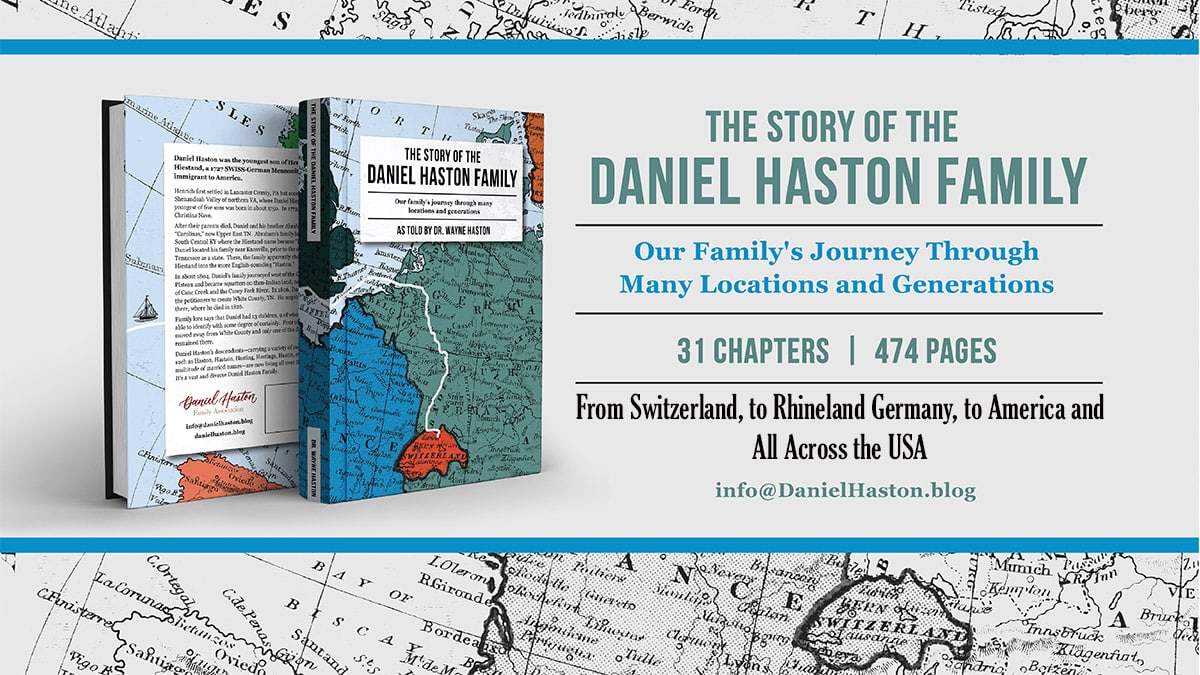Donations to the Daniel Haston Family Association
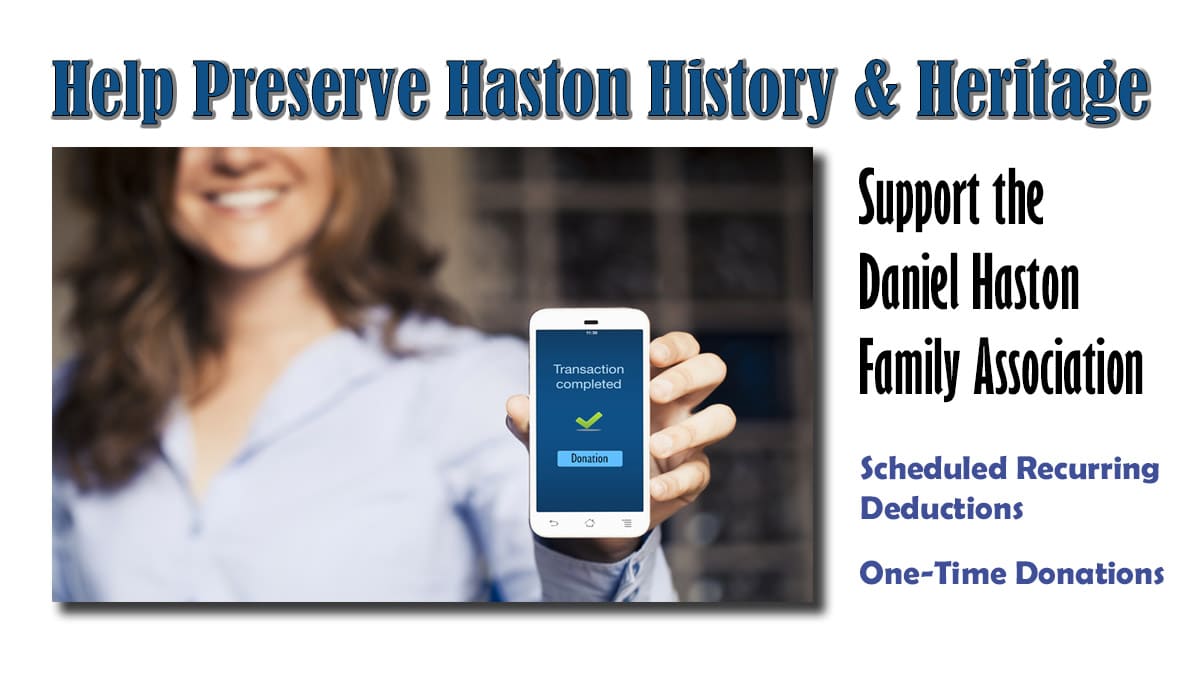
Making a Donation
Contact us if you have trouble making a donation: Info@DanielHaston.blog
Click on the “Donate Now” button.
Choose a donation amount.
Choose to, or not to, “Make this donation every month.”
Click on the “Continue” button.
Fill-in the “Who’s giving today” information.
Choose to, or not to, “Dedicate this Donation” in memory of or in honor of someone. If you choose to do so, you will then be asked for information about that dedication.
Choose to donate with:
Credit card, or…
PayPal, or…
Offline donation
“Donate with Credit Card” instructions:
1st – Fill in “Billing Details” below PayPal button.
2nd – Scroll up and click on the PayPal button.
(yellow background button)
- A “Pay with PayPal” screen appears.
- Scroll below PayPal login to “or” then click on “Pay with Credit or Debit Card.”
- A screen allowing Credit/Debit Card donations appears.
- Add email address and phone number (required).
- Enter Credit Card information and billing address.
- Click on “Continue as Guest” to submit your donation.
“Donate with PayPal” instructions:
1st – Fill in the billing information.
2nd – At bottom of the form, click on the “Donate Now” (blue button).
3rd – Click on the “Next” button.
4th – Click on the “Donate Now” button.
“Donate with Offline Donation” instructions:
1st – Fill in your mailing information.
2nd – Write and mail the check to the person and address you see there.
3rd – Click on the “Donate Now” button.
Please share this giving opportunity with others who might be interested.